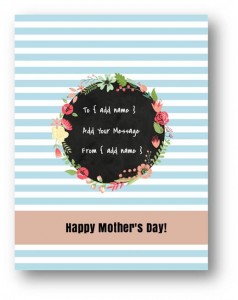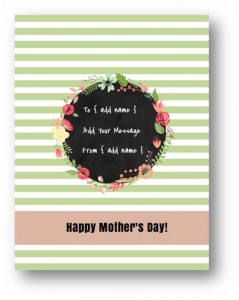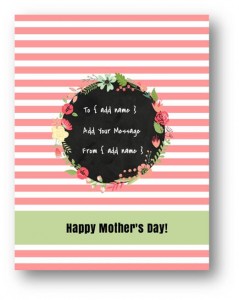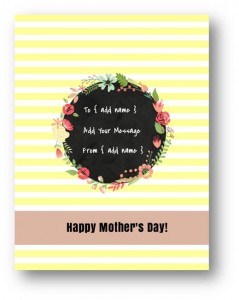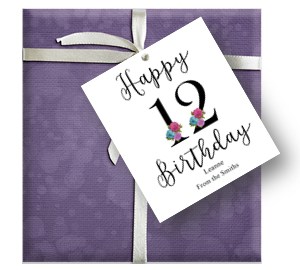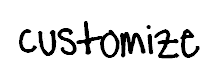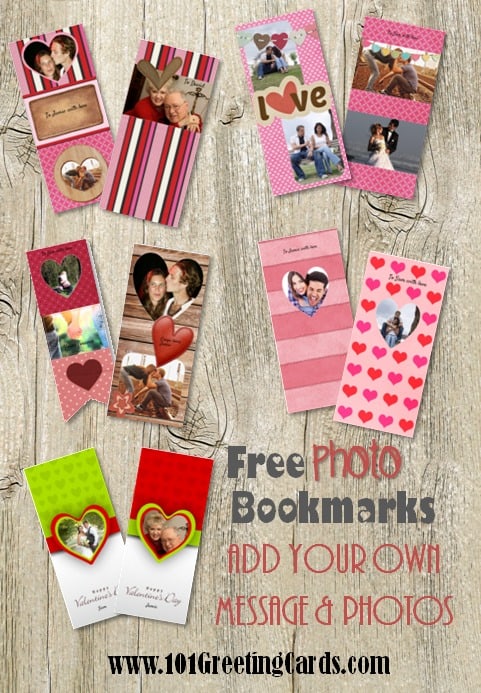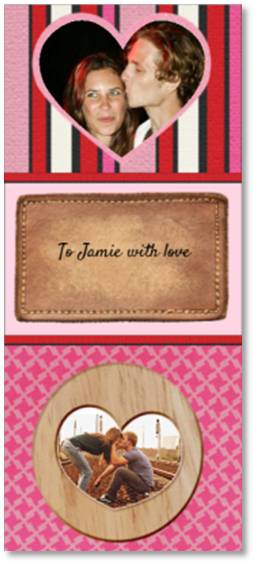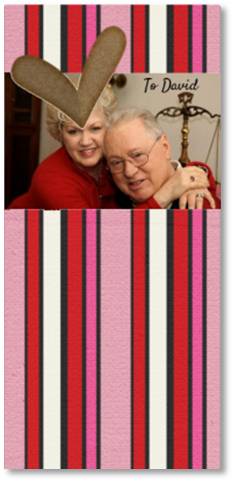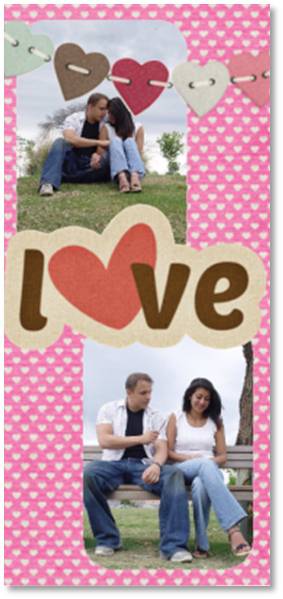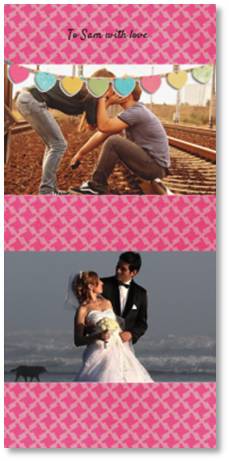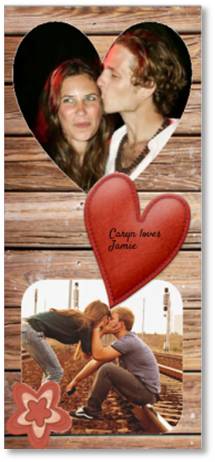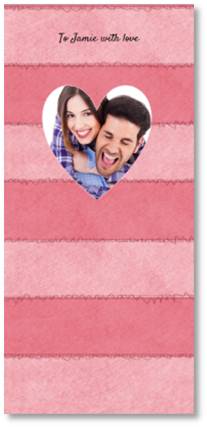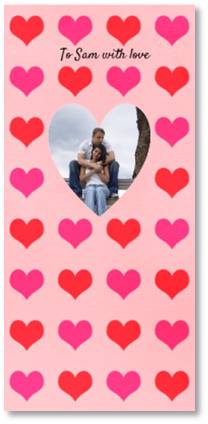The following printable greeting cards read “Happy Mother’s Day” but the text is totally customizable so they can be used for any occasion such as birthdays, anniversaries, etc.
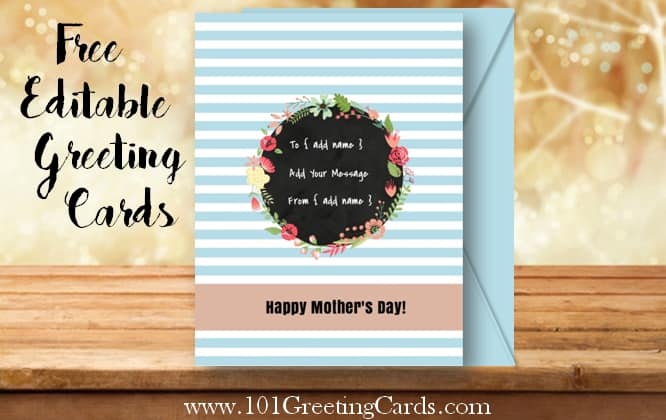
There are 5 different colors available. Choose the color that you would like to use and edit the text then click on download to save it on your PC. No registration is required.
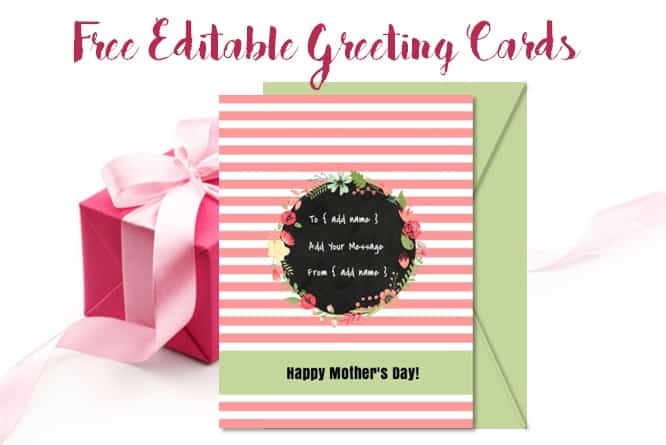
Choose the color that you would like you print:
Once the greeting card maker opens, type in the text that you would like to appear. If you are not using the greeting card for Mother’s Day then don’t forget to change “Happy Mother’s Day” to something more suitable. Print on cardstock. Cut around the edges and fold in half.
[clear-line]
Happy Birthday Cards
[clear-line]
If you liked this design you might like these free products:
[one-third-first] [/one-third-first][one-third]
[/one-third-first][one-third] [/one-third][one-third]
[/one-third][one-third]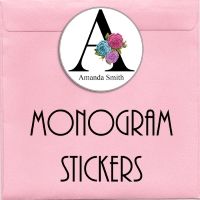 [/one-third]
[/one-third]
[one-third-first]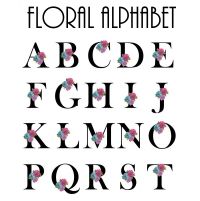 [/one-third-first][one-third]
[/one-third-first][one-third]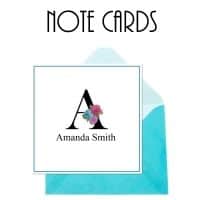 [/one-third][one-third]
[/one-third][one-third] [/one-third]
[/one-third]